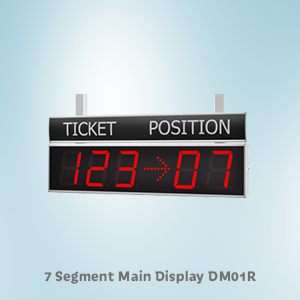-
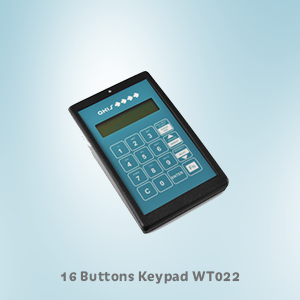
16 Buttons Keypad WT022
Features: - Workers authentication with password
- Showing number of serving and next client in LCD screen
- Information about queue size
- Possibility to connect workplace or information display directly to Terminal WT022 through built in additional RJ45 connector port
- LED indicator power on
Features: Button quantity
Display
Dimensions
Weight
Color and material16 buttons
Up to 32 symbols
146 x 91 x 32mm
230g
Black plastic -

3 Buttons Keypad WT03
Features: - Data and power signals comes through the same cable
- Very simple usage and installation
- No need to use computer
- Served or absent client status
- Showing number of serving client in screen
Features: Button quantity
Display
Dimensions
Weight
Color and material3 buttons
3 symbols
117 x 79 x 24mm
250g w/o batteries
Black plastic -

3 Buttons Wireless Keypad WT04
Features: - Wireless
- Very simple usage and installation
- No need to use computer
- Served or absent client status
- Showing number of serving client in screen
Features: Button quantity
Display
Dimensions
Weight
Color and material3 buttons
3 symbols
117 x 79 x 24mm
250g w/o batteries
Black plastic -

7 Segment Main Display DM01R
Features: - 3+2 digits and arrow
- 3 available LED colors
- 7 segment LED
- RS485 interface
Parameters: Model name
Interface
LED color
Dimensions
Housing materialDM01R/G/B
RS485
R-red; G-green; B-blue
597 x 143 x 34mm
Aluminum -

7 Segment Workplace Display DW01R
Features: - 3 digits
- 3 available LED colors
- 7 segment LED
- RS485 interface
Features: Model name
Interface
LED color
Dimensions
Housing materialDW01R/G/B
RS485
R-red; G-green; B-blue
317 x 143 x 34mm
Aluminum -


Converter USB_RS485
Features: - LED status indication
- Easy connectivity
- No PSU required
- Small size
Parameters: Interface
Size
WeightRS485 <-> USB
66 x 46 x 24mm
0,1 kg -


-



-


Hub H485L12
Features: - Connection with QMS AKIS Server through LAN
- Integrated LAN to RS485 converter
- Universal AC input / Full range
- 15VDC power over single CAT5 cable (or higher)
- Built-in active PCF function, PF > 0,93
- Built – in constant current limiting circuit
- LED indicator power on
Parameters: Model name
Interface
RJ45 sockets
Color
Material
Size
WeightH485L12
RS485
12
Black
Tin-Plate
198 x 61 x 235mm
2 kg -


Hub H485M6
Features: - RS485 protocol support
- 15VDC power over single CAT5 cable (or higher)
- Universal AC input / Full range (or higher)
- Protections: Short circuit/Overload/Over voltage/Over temperature
- Cooling by free air convection
- LED indicator power on
Parameters: Model name
RJ45 port quantity
Color
Material
Size
WeightH485M6
7
Black
Tin-Plate
159 x 42 x 165mm
1,2 kg -


TICKET DISPENSER – AK11
Description
AKIS MICRO is a lightweight QUEUE MANAGEMENT SYSTEM designed keeping in mind a thought of an “affordable queue management system”. The main component of the system is the AK11 ticket dispenser. A thermal printer and a specialized queue controller are integrated into an aluminum enclosure of the AK11 ticket dispenser.
The Queue Controller of the AKIS MICRO system is designed to manage single queue and to handle up to 6 workplaces. The printing of the tickets is performed automatically by the system. After the system has been powered it automatically prints out a ticket. The next ticket is printed out automatically right after the preprinted ticket is taken from a tray by a client.
To obtain minimal functionality the ticket dispenser AK11 should be combined with the power supply and component interconnection module (H485M6), QMS AKIS workplace displays, wireless workplace terminal (WT04) and wireless signal transceiver (RF4851). We recommend combining AKIS MICRO – AK11 device with other QMS AKIS equipment to extend functionality and to ensure fast, reliable and comfortable customer flow. Available additional hardware: active speaker system (SP02A) for the notification sounds (sound is played at the moment a client is being called), QMS AKIS main display(s) (useful when there is more than one workplace servicing the queue), wireless configuration module (RFK01, AKIS MICRO system can be configured only through the wireless configuration module, the same configuration module can be used to configure multiple AKIS MICRO systems).
AKIS MICRO is a perfect solution for the service halls with a small workload. A fast thermal printer prints out a ticket in a part of a second. No computer with the installed Queue Management software is needed. Combined with other QMS AKIS equipment like energy efficient LED displays you get extended functionality with lower cost. Thanks to modern and ergonomic design of the AK11 ticket dispenser enclosure it will fit to any interior. Standard color: silvery white.
-


TICKET DISPENSER AT012
Description
Ticket dispenser AT012 is powder coated steel enclosure with build-in PC based computer server, 17” LCD touch screen monitor and thermal printer with a cutter. The build-in server is used to deploy the AKIS queue management software. Server configuration and hardware component are optimized to ensure stable and reliable system operation. The build-in LCD touch screen is used to show available services (client, menu) and to register into the queue management system by pressing on the virtual button shown on the LCD screen. Build-in thermal printer prints out registration in the QMS system confirmation in form of a ticket. Ticket printout takes only part of a second. Custom information together with the registration info can be printed out on a ticket.
To get maximum functionality and efficiency out the QMS AKIS system, it is recommended to combine the ticket dispenser AT012 with other QMS AKIS equipment like energy saving LED displays, software or hardware workstation terminals and digital signage software.
The enclosure of the ticket dispenser has a modern, ergonomic design and will fit for any interior. The powder coating saves metal enclosure from scratches and other external impacts. The enclosure can be painted in any color from the RAL palette. Standard enclosure color is gray.